We know that WhenNow is new to the event and ticketing industry, but the team that built WhenNow isn’t new to making awesome software! The parent company of WhenNow, Active Data, has been in business for more than 15 years. We’ve been creating products that help people arrange their world, and when you’ve got events and tickets to sell, you’ve got plenty of organizing and arranging to do.
Less than two months after WhenNow’s debut, we’re happy to announce some incredible additions to your favorite event platform. Let’s start off with the most exciting news: the WhenNow Ticket Scanner App.
This app is exclusive to WhenNow’s check in functionality. When you download the WhenNow Ticket Scanner from Apple’s App Store or Android’s Google Play store, you can watch those long event lines diminish in no time. The application is specific to your WhenNow account, so you can conveniently log in with your username and password and scan guests’ tickets as they arrive. Do you need some extra scanning hands on board? With WhenNow you can create a Guest Passcode that enables volunteers or event staff to log in to the WhenNow Ticket Scanner app with the account holders email address and the custom passcode that you create.
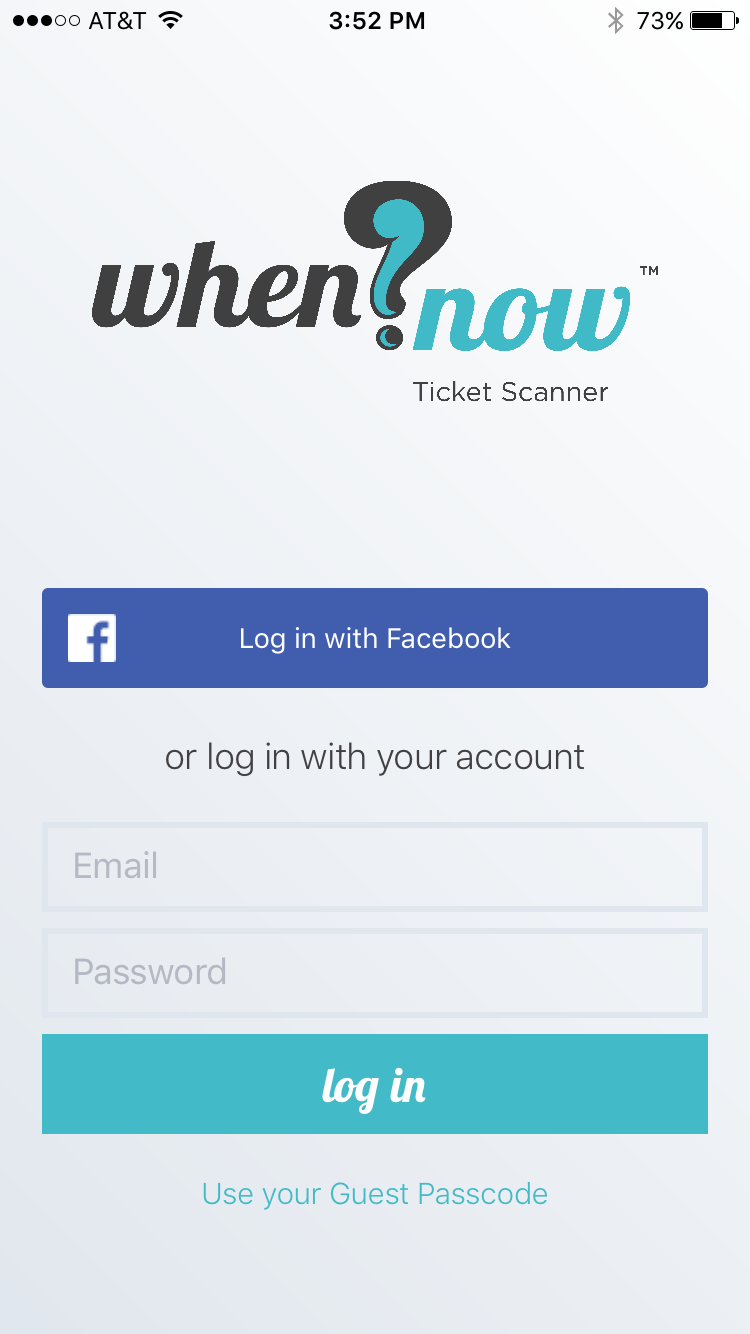
Lost tickets – an event goers worst nightmare. When you use our software to promote your events and sell tickets online, you can conveniently resend your guests a copy of their tickets. Check out how easily it works:
Click on the specific event dashboard that you need to resend tickets for.
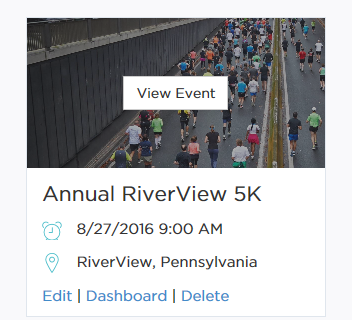
Once you’ve clicked on the dashboard, click on the “Guests” tile on the right hand side.

Once inside the “Guests” section, click on the “Details” button for the person you need to resend tickets to.
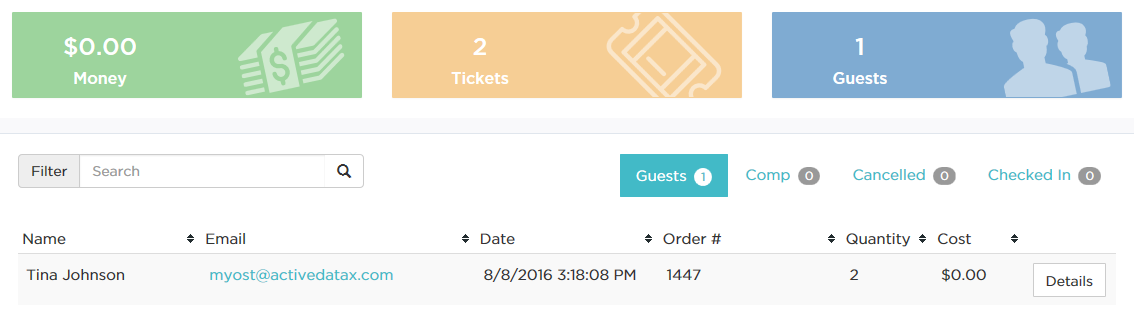
On the bottom left hand side of the screen, you will see a hyperlink to Resend Tickets. Once you click this button, you will receive a popup to confirm that you would like to resend these tickets. All you need to do is click confirm and the tickets will be resent to your guest via email.
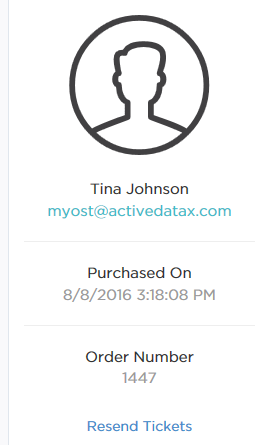
Now, when you download reports on WhenNow, you’ll gather important guest information like first name, last name, phone number (if provided) and location information. Here’s how:
Click the Guests tile on your event’s dashboard and then click on the Download drop down. From here you can select if you would like to include All Records, or records from the Current Filter. This information can be used to update your organization’s CRM with new leads, or imported into email marketing platforms like Constant Contact.
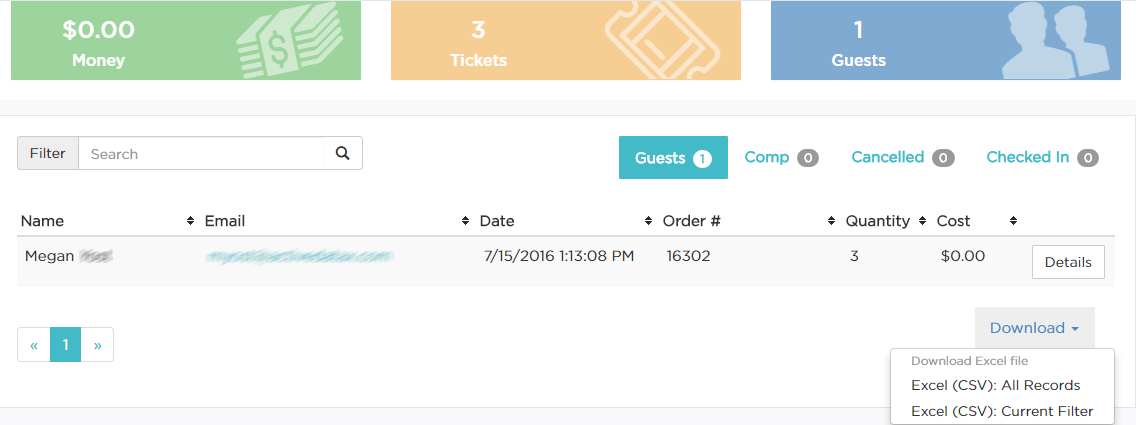
Stay up-to-date with WhenNow’s latest features and enhancements by following us on Facebook, Twitter, and Google+!